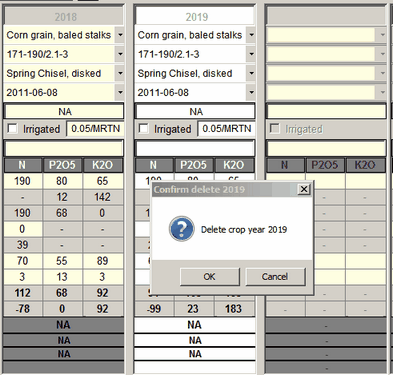You may now insert or delete crop years in the middle of a rotation by using the +/- buttons on either side of the Add/Delete Years button. It is always a good idea to take a snapshot of your database.
![]()
![]() Insert crop year allows you to insert a year after the currently selected crop year. After clicking on the insert button you will see a confirmation dialog box listing the applications for the years after the selected year. You will also have options to move those applications forward one year or not move.
Insert crop year allows you to insert a year after the currently selected crop year. After clicking on the insert button you will see a confirmation dialog box listing the applications for the years after the selected year. You will also have options to move those applications forward one year or not move.
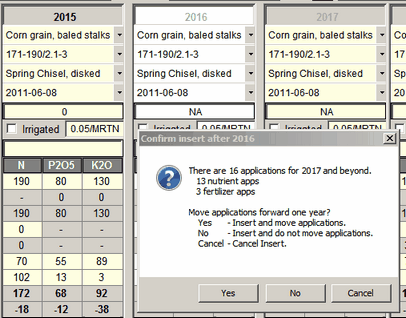
![]() Delete crop year allows you to delete the currently selected crop year. After clicking on the delete button you will see a confirmation dialog box listing the applications for the selected year and years after the selected year. You will also have options to move those applications backward one year or not move.
Delete crop year allows you to delete the currently selected crop year. After clicking on the delete button you will see a confirmation dialog box listing the applications for the selected year and years after the selected year. You will also have options to move those applications backward one year or not move.
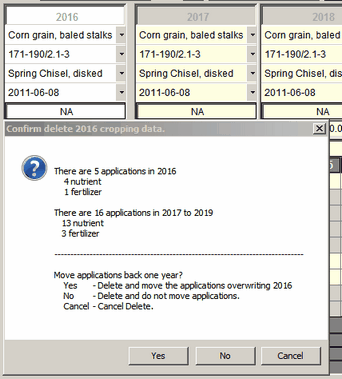
If the currently selected year is either the first or last year, whether active or not, the selected year and applications will be deleted with no options to move applications.