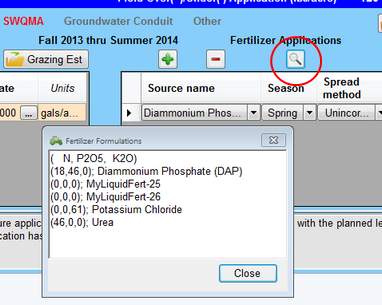This Year's Fertilizer |

|

|
|
This Year's Fertilizer |

|

|
Click on any of the white cells in This Year's Fertilizer and the Nutrient Application Planner dialog box will appear. Note: When you enter data in this screen, you are applying fertilizer for the current crop year and current field only. For more information on selecting seasons for application, see Selecting the Season and Crop Year for Manure and Fertilizer Applications. For information on red or orange warnings, See Restriction Flagging.
To add a fertilizer application, click ![]() in the Fertilizer Applications section.
in the Fertilizer Applications section.
1.Select a Fertilizer name from the dropdown list.
2.Select the Season from the dropdown list.
3.Select the one of the three Spread Methods from the dropdown list:
•Unincorporated: sources are broadcast and left on the surface, or incorporated more than 72 hours after application.
•Incorporated: sources are applied to the surface and mixed with the surface within 72 hours using tillage or infiltration methods.
•Subsurface: sources are applied below the soil surface (ex. in-row placement, 2x2).
4.Enter the Rate, and the appropriate fertilizer units will appear automatically depending upon the source selected. You can add as many separate applications as you like.
The View fertilizer analysis button displays the analysis of all fertilizer sources.
•