The Soil Tests Screen |

|

|
|
The Soil Tests Screen |

|

|
The Soil Test screen is where you can enter and edit soil test information. Go to Using the Soil Tests Screen to learn more.
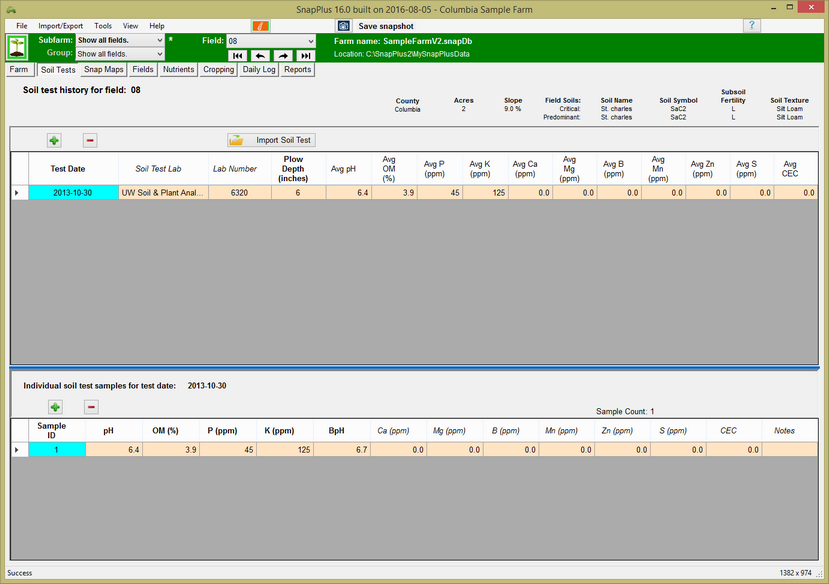
For this section, you will need the following information:
•Soil tests that are paper or electronic file from a DATCP certified lab using University of Wisconsin soil testing procedures for pH, O.M.%, P, and K.
Note: The fastest way to enter soil tests into SnapPlus is by accurately labeling all field numbers and corresponding samples on the soil sampling form prior to submitting them, and then electronically importing these results into SnapPlus using comma separated value file (.csv), text (.txt), or Excel (.xls, .xlsx) format. All Wisconsin state-certified soil labs will provide soil test results in the correct electronic format for import into SnapPlus upon request.