Import a Concentrated Flow Channel Shapefile |

|

|
|
Import a Concentrated Flow Channel Shapefile |

|

|
To import concentrated flow channel features, simply zip up the shapefile with the concentrated flow channels. These four files need to be included: .shp, .shx, .dbf, and .prj, e.g. myexclusion.shp, myexclusion.shx, myexclusion.dbf, and myexclusion.prj. All four files must be present, and they need to be put into a ZIP archive to be uploaded. (If your GIS software produces more than these four files, that won’t hurt anything.) Now click Drawing Tools | Import an Concentrated Flow Channel Shapefile. Browse to your concentrated flow channel zip file. Select it and click Open.The following box will appear:
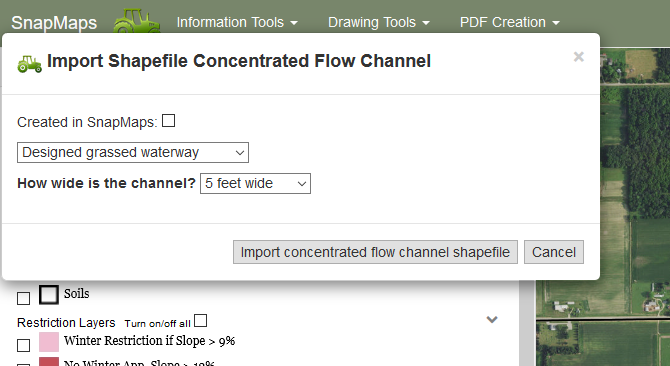
If this shapefile was created in SnapMaps simply click the check-box, Created in SnapMaps, then click Import concentrated flow channel shapefile and your done. If it was not created in SnapMaps, select the type of concentrated flow channel that you are importing along with the width of channels. Only one type of concentrated flow channel can be imported at a time. Click Import concentrated flow channel shapefile. The website will process the files and add them to the website.