Nutrient applications by season |

|

|
|
Nutrient applications by season |

|

|
The Nutrient Applications by Season display is accessed from the main View menu or by using the short-cut button![]() . This dialog displays the total amounts planned or actual for each source by season. The annual amounts available, planned and remaining are also displayed. The amounts available are taken from the Manure/Bio Data on the Nutrient Sources screen.
. This dialog displays the total amounts planned or actual for each source by season. The annual amounts available, planned and remaining are also displayed. The amounts available are taken from the Manure/Bio Data on the Nutrient Sources screen.
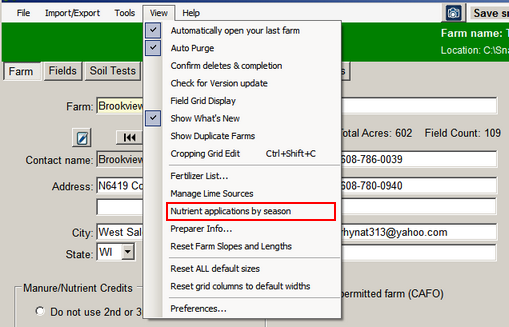
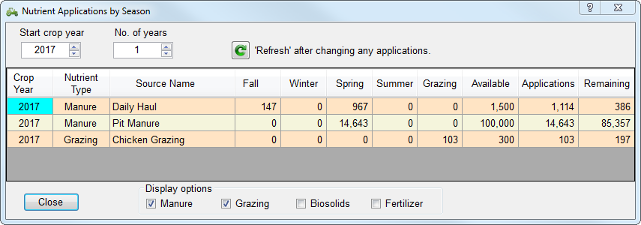
This dialog box will stay up as you move around from screen to screen in SnapPlus. When you make applications from the Cropping Screen this dialog will be visible be you will not be able to access it to change any settings. The same is true when you are using the rotation wizard.
Nutrient Applications by Season Controls:
Start crop year: used to set the first year for displaying data.
No. of years: used to display a single year or multiple years of data.
Display options: allows you to filter the data displayed by source type (Manure, Grazing, and Biosolids and Fertilizer).
Refresh: should be clicked after changing applications from the cropping screen or any other means.
Close: Close this screen.