SnapPlus Preferences |

|

|
|
SnapPlus Preferences |

|

|
In the SnapPlus Preferences you can change several settings in SnapPlus. This includes turning on red color blindness support.
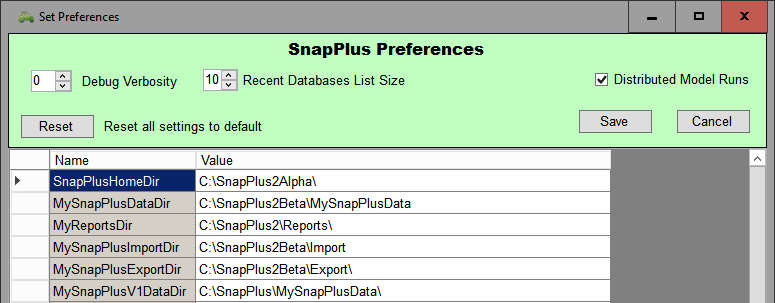
The following settings may be changed:
•Recent Databases List Size: This number corresponds to the number of databases listed in the Recent list in the File menu.
•ColorBlindRed: This is a True/False value for whether SnapPlus should change some of the colors for easier use by people with red color blindness. To change this setting you must write out the word "True" or the word "False". Any other input will not change the value.
The following settings are not recommended to be changed. These preferences were created for testing purposes:
•SnapPlusHomeDir: This is the path to your SnapPlusV2 folder. Usually this folder contains folders for your farms, reports, exports, and imports.
•MySnapPlusDataDir: This is the path to your data directory. This is the default location for your farm databases.
•MyReportsDir: This is the path to your reports directory. This is the default save location for your reports. When you export a report as an excel file it will be created here.
•MySnapPlusImportDir: This is the path to your imports directory. When you go to import soil tests or other data, SnapPlus will open this folder to look for the file to import.
•MySnapPlusExportDir: This is the path to your exports directory. When you go to export soil tests or other data, SnapPlus will select this folder by default to save exported data.
•MySnapPlusV1DataDir: This is the path to your SnapPlusV1 data directory. When you use the conversion tool, SnapPlus will look here for SnapPlusV1 folders by default.