Using the Nutrient Sources Screen |

|

|
|
Using the Nutrient Sources Screen |

|

|
The Nutrient Sources screen is where you will enter manure and fertilizer data for each plan year. In the general navigation area below the main tabs, you can navigate between years using the left/right arrows, copy sources/fertilizers/herds between years, and edit the Shared Fertilizer list. You can view how-to videos for the Nutrient Sources Screen at http://snapplus.wisc.edu/news-help/how-to-videos/.
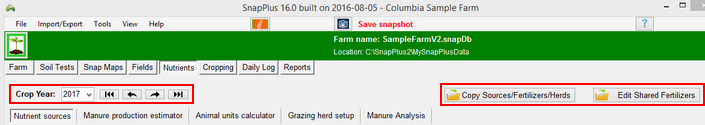
![]() How to use the Copy Sources/Fertilizers/Herds button
How to use the Copy Sources/Fertilizers/Herds button
This feature allows you to transfer nutrient source data from one year to a different year or series of years. This is most useful when manure, fertilizer data or herd data that has already been entered needs to be changed for a number of years. Select the sources you wish to copy from the setup dialog and choose the years to copy to. If you check Overwrite Existing Data with the Same Name, then any existing sources in the destination years with the same name will be changed to have the new data. The nutrient cost values entered for a given year can also be copied to other years along with the other nutrient source data by clicking on the Copy Commercial Values checkbox.
|
![]() How to use the Edit Shared Fertilizer button
How to use the Edit Shared Fertilizer button
In addition to editing the fertilizer list for individual farms and crop years, the master drop-down list is shared across all SnapPlus farm files on a computer. Editing the master fertilizer list does not affect fertilizers already entered on the Nutrient Sources page for any crop year; it merely adds to or shortens the dropdown lists used for selecting dry or liquid fertilizers. To use the list, start by picking Dry or Liquid, then click on the Add New button. Name the new fertilizer and click Accept. Enter the N, P2O5 and K2O% in the cells below (you can also enter the S, Ca, Mg, B, Mn, or Zn content of the fertilizer here for record-keeping purposes, although SnapPlus does not show recommendations for or calculate the per acre application rates of these nutrients). To edit a fertilizer, click on the name in the list. Make changes to the formulation, and then click on Save Edit save the changes you have made. Press Cancel Edit to revert any changes made. To delete a custom fertilizer, click on the name at the top of the list, select and confirm the delete.
|
This screen has five tabs:
Nutrient Sources: Enter all of the fertilizers and organic materials such as manures that will be applied on a farm during a plan year.
Manure Analysis: Manage your manure analysis data. Running averages by season are kept for each manure source.
Manure Production Estimator: Three optional calculators for estimating the volume of manure collected to spread on crop land for the plan year.
Animal Units Calculator: Contains a table that calculates animal units for an operation for the plan year according to Wisconsin Department of Natural Resources guidelines.
The Grazing Herd Setup: Simplifies the process of setting up grazing application rates when multiple animal types within an animal group are being grazed.