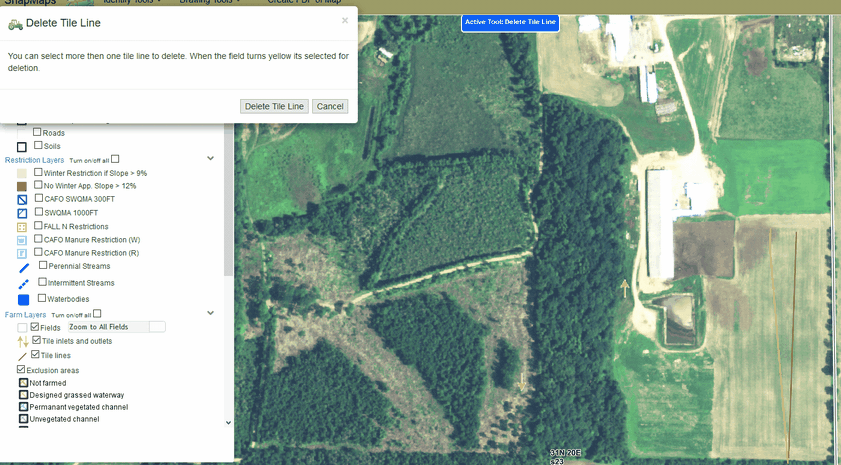Deleting Tile Lines |

|

|
|
Deleting Tile Lines |

|

|
To delete a tile line, click Drawing Tools | Delete Features | Delete a tile lines. Now click the tile line(s) you would like to delete. The tile lines should now be highlighted. Click the Delete Tile Line button on the popup box.