Spreadable Acres |

|

|
|
Spreadable Acres |

|

|
The Spreadable Acres options will only appear if the farm is a CAFO.
Update Spreadable Acres
To update the spreadable acres layers (no manure spreading, injection only), go to Information Tools | Spreadable Acres | Update Spreadable Acres. This may take several minutes based on how many fields that you may have in your farm. Once its completed the layers for spreadable acres will update.
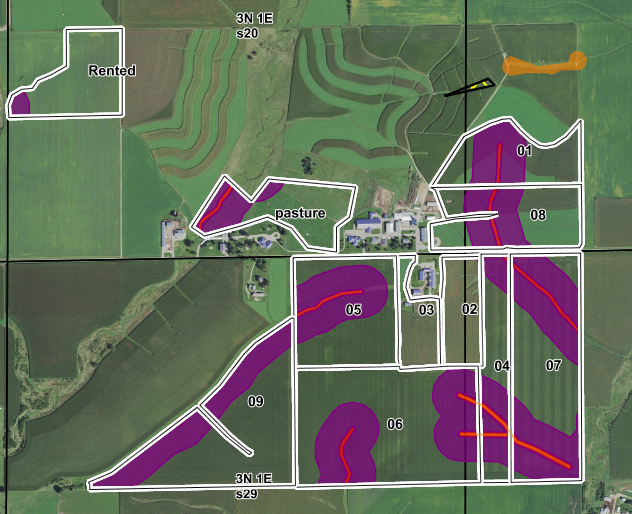
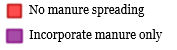
Change Spreading Strategy
To change the spreading strategy (25ft or 100ft), go to Information Tools | Spreadable Acres | Change Spreading Strategy. Select the spreading strategy in the drop down box you want to show. Then click Done. The spreading layers will update.