Field Restrictions Dialog Box |

|

|
|
Field Restrictions Dialog Box |

|

|
The Field Restrictions dialog box is used to record the presence of field features which restrict nutrient applications according to the Wisconsin Nutrient Management 590. This dialog box can be accessed from the field screen, nutrient application planning screen and the cropping screen. For a detailed description of the top portion of the screen, see Understanding Nitrogen Restrictions, below. For the bottom portion, see Understanding Field Restrictions. To view a comprehensive overview, go to http://www.manureadvisorysystem.wi.gov/app/documents/NMRAs_info.pdf
Additional Field Restrictions for WPDES permitted farms: If WPDES Permitted Farm is checked, an additional check box is added labeled CAFO SWQMA and the label Drinking water well within 50 ft of field edge is changed to within 100 ft of field edge. WPDES permitted farm also have R and W soils included in the restriction window. There is an option to acknowledge use of proper techniques for W soil manure applications, which will turn off Compliance messages in the Compliance Check Report and the flags on the Cropping tab.
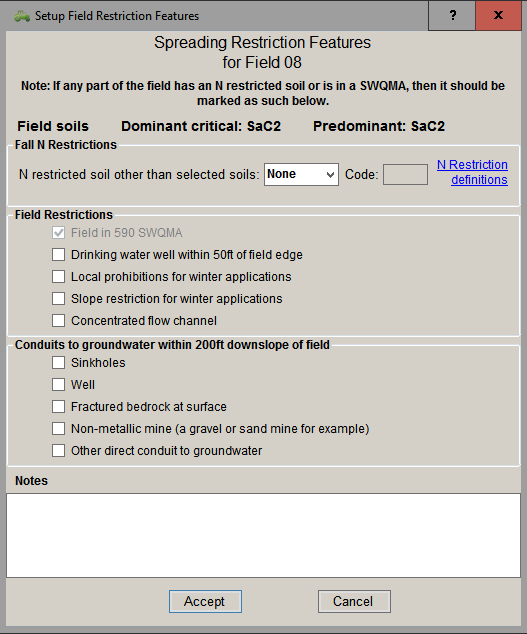
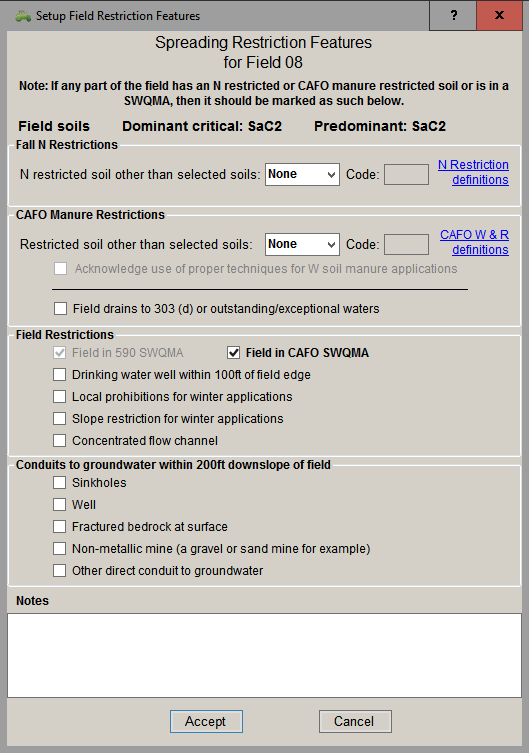
Soil type for N restrictions: If the dominant critical soil and the predominant soil for this field are not soils with high leaching potential but the 590 restrictions maps show another soil or soils with high leaching potential in the field, pick one of those soils from the dropdown list in this cell, use Unlisted if your map shows a N restricted soil that is not in the list. If the dominant critical soil has an N restriction, the code will appear in the box. See Avoiding excess summer and fall N applications on soils with a high nitrate leaching potential for more information. Why do some fields have specific management requirements due to high N-leaching potential? These fields have soils that are believed to be hazardous for fall N applications because of the strong possibility that they are direct conduits to groundwater. These soils fit into at least one of the following categories: •Highly permeable, allowing water to flow downward very quickly, or •Less than 20 inches to bedrock, or •Less than 12 inches to the water table How does a fall N-restricted soil affect my farm management? For fields containing an N-restricted soil type, the general rule of thumb is to restrict the majority of crop N applications to the spring. The following restrictions also apply and must be followed: •Fall application of commercial N to these soils is prohibited, except for establishment of fall-seeded crops, in which case applications may not exceed 30 lbs of available N/acre. •Manure-N restrictions when manure is fall-applied and soil temperatures are higher than 50° F:
•Manure-N restrictions when manure is fall-applied and soil temperatures are lower than 50° F: limit the application rate to 120 lb N/acre or the crop’s N need, whichever is less •On irrigated fields, use split N applications, applying the majority of N after crop establishment, or use a nitrification inhibitor with ammonium forms of N. |
Field in SWQMA: SWQMA stands for Surface Water Quality Management Area. If any part of the field is within 300 feet of a perennial stream or 1000 feet of a lake or pond or contributes runoff to a stream or pond within the set distance limits, check this box. Applications of manure within the SWQMA are prohibited if the soil is frozen and during the rest of the year applications must follow guidelines reduce the runoff potential (see Identifying Excessive Nitrogen Applications). If 0-300 is selected for Distance to Perennial Water (ft), this will be selected automatically. Field in CAFO SWQMA: Surface Water Quality Management Areas for WPDES permitted farms extend beyond those designated by the 590 Standard and include areas within 300 feet of all navigable waters and are not limited to those areas adjacent to perennial waters. The CAFO SWQMA boundaries are mapped in the CAFO Layers of the Interactive/On line Restriction Maps at http://www.manureadvisorysystem.wi.gov/app/interactive. If a CAFO field does not have a 590 SWQMA but does include a CAFO SWQMA, check this box. If the 590 SWQMA is already checked, CAFO SWQMA will be checked automatically. Drinking water well within 50 (100) ft of field edge: Check here if there is a drinking water well in or adjacent to the field within 50 feet (or 100 feet for a CAFO). Manure applications are not allowed within 50 feet of a drinking water well on any farm. Local prohibitions for winter applications: Check this box if the conservation plan for this field shows that there is a county prohibition on winter spreading. Slope restriction on winter spreading: Check this box if the field has soils with slopes greater than 12% if it farmed on the contour or 9% if it is not farmed on the contour. Winter spreading is not allowed on those slopes. Conduits to groundwater within 200 feet down-slope of field: Check any of these features that are present in or within 200 feet down gradient of the field. They can be direct flow paths to groundwater. Manure applications on frozen or snow covered ground within 200 feet up-slope of direct conduits to groundwater are prohibited, and manure applications to these areas during other times of the year must be incorporated. Notes: This box is for notes regarding the field and its restriction features that might be useful for application planning. These notes will show in the Restriction Explain column of the Annual Cropping Data Dump report. |
![]() Removing Field Restriction Settings
Removing Field Restriction Settings
There are several field restrictions which will "stick" if you turn them when selecting certain ranges from the Below Field Slope Distance and Distance to Perennial Water options. To get these to be "unstuck," you first have to change the field setting to a value that is not is the "auto" restrictions range (Distance to perennial water < 300, Slope > 9%). This approach lets the planner set the SWQMA or Winter Slope restrictions and not lose these settings if they change the Field characteristic. When the Field Characteristics are in the auto range, then the Field Restrictions will show these as selected with a grayed-out effect that doesn't let you change it. Note: The CAFO SWQMA restriction may be grayed-out and can only be changed if the WPDES-permitted farm checkbox is unchecked on the Farm Screen comes on when the farm is a CAFO. |